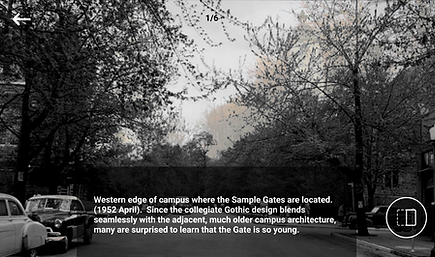An AR App Introducing Cultural Heritage
Brief: This product provides cultural heritage knowledge of iconic places on Indiana University Bloomington campus. IU visitors, prospective students and their parents would find it particularly useful. I worked with Yuki Zhang and Gege Gao to ideate, design interaction flow, interfaces and to conduct user study.
Team: Gege Gao, Yuxuan Zhang
My role: Ideation, Sketching, Prototyping with Sketch & Principle
CAPSULE

Indiana University campus in Bloomington is a significant part of Bloomington that draws visitors such as prospective students and parents. Many units on campus has unique cultural context.
Currently, when visitors arrive on campus, they know about the cultural heritage and stories of the local landmarks through:


Reading from brochures and pamphlets
Joining campus tours and learning from tour guides


LANDING PAGE
Landing page shows various relevant historical people in AR format. Users can interact with the people with a single tap to find out who they are.
Cultural AR is a mobile app that provides cultural and historical information of landmarks in Indiana University Bloomington campus. Using AR technology, these information is displayed in a fun and interactive way to its audience. With GPS location on, the app shows relevant instructions when users are close to the landmark.
It all starts with a scan.

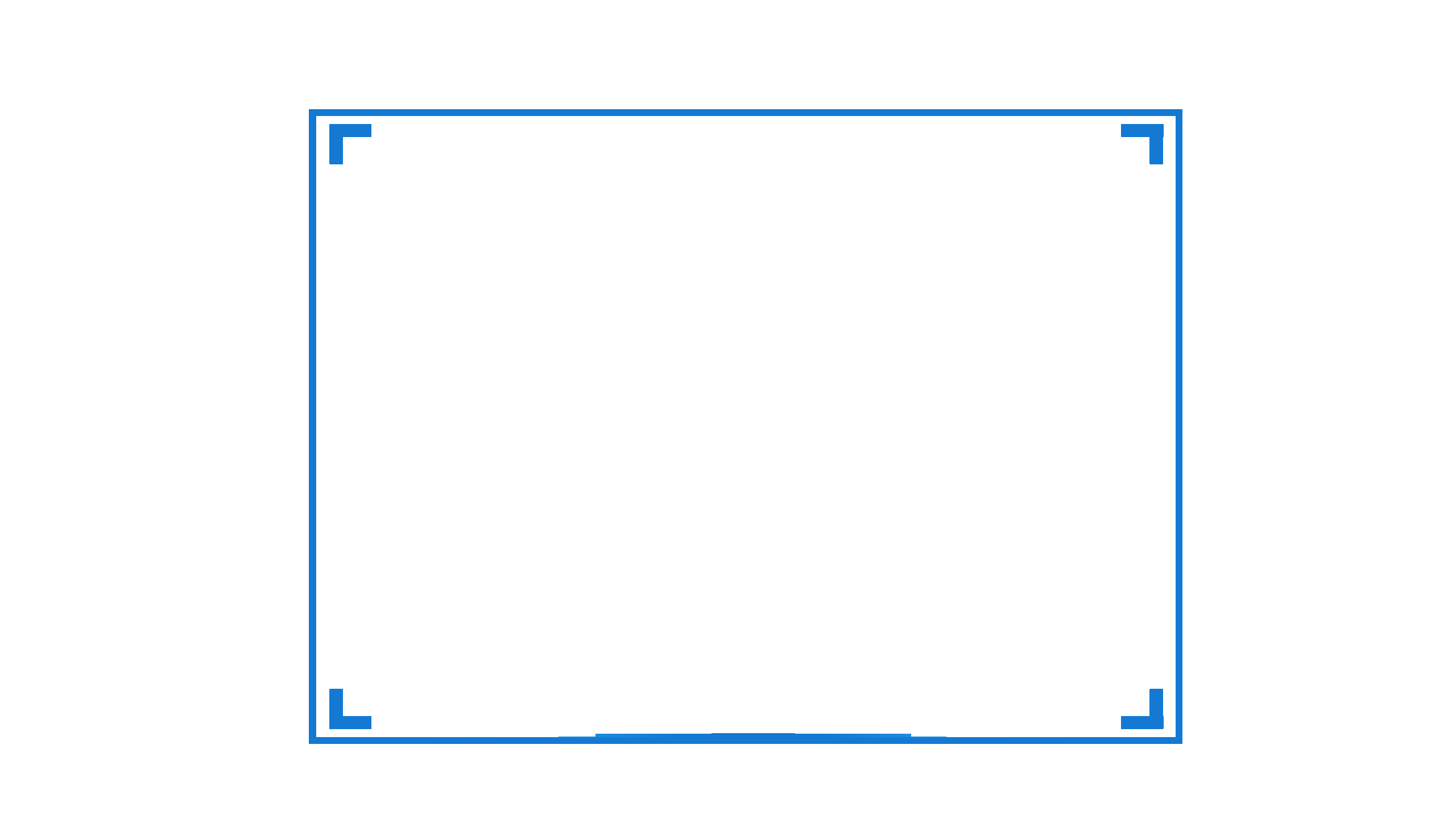

KNOW THE STORY
Landing page shows various relevant historical people in AR format. Users can interact with the people with a single tap to find out who they are.


MORE HISTORICAL INFO
More historical information is displayed through AR filter for users who are curious in knowing more cultural heritage. Each chronological filter has a collapsable text box and includes a summary title and a short paragraph of text.
Tap on the AR object after scanning and collect them. Use these clues to solve the puzzles you see before the walk.

COMPARE
Long press to compare the past and the present.



History is made by everyone. Take a look at stories left by other visitors.
LIKE A PHOTO
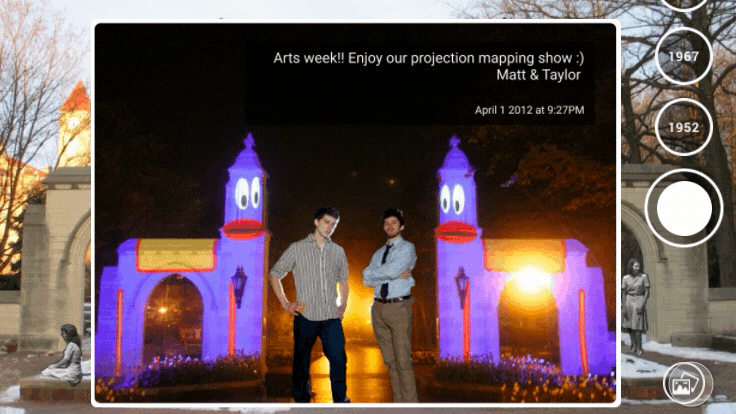


This app encourages interacting with photos and stories left by other visitors. And it’s easy. Simply long press the photo album icon and swipe up to like a picture

VIEW PHOTO ALBUM
TAKE A PICTURE
Leave your imprint and be part of the history. Take a picture in front of the local landmark, or with the AR figures. Leave a short text description if your want and post it for others to read your story.

BEHIND THE SCENE
This project is a research topic of PHD student who is interested in studying how using pervasive technology and AR impacts people's interest and behaviors in learning about cultural heritage of local places.
To understand currently how people learn about cultural heritage and plan their tour, we signed up for IU's campus tour. After the tour, we also interviewed two groups of mother and daughters to gain insights.

We learned that people are:
-
Interested in the stories of different buildings
-
Would like to have an overall idea of how long the tour takes and where they have been
-
If information is displayed on the phone, would want it to be glanceable. Do not want to look at phone all the time while walking

RESEARCH FROM IU ARCHIVE
We then decided to use one of the most iconic landmarks of the campus, Sample Gates as an example for our design and we collected related historical information from IU Archives.






TESTING
Considering there’s AR features and lot of photos in our app, we think present a visually high-fidelity design to users would allow them to understand our design concepts better.
We would like to gain insights from our users on the concepts, namely how they feel about various features of the app, rather than usability. Thus, we use paper prototypes by printing out our design in phone size paper and transparent films. Transparent films with AR elements are overlaid on camera interface on the phone.
We recruited 5 people for pilot study which were conducted in front of Sample Gate. We then recruited 10 people to the lab for user study with the paper prototype.
ANALYSIS
We derived the following insights from our user study. The insights provide direction in terms of our next-step iterations.
GOOD TO HAVE
-
More multimedia to make it engaging (add animations and sound switch)
-
Provide more relevant historical information for users who are very interested
-
Practical tourism information such as open/close hours
MUST HAVE
-
Make information more glanceable and less text-ladden. Add summary title to each info slide.
-
Taking pictures with AR filters
-
AR chat/thought bubbles need to be expandable in digital version so that text is clear
DON'T NEED
-
Have text comment under pictures
ITERATION
Final design is iterated based on the testing results. The following are what we changed:
-
Remove the intro info in the middle and clear up the landing page.
-
Provide affordance so that users are aware there’s more information to look. In previous design, users swipe from right to left to see the next page. Iterations are done so that AR filters are laid out on the left side in chronogical order. This position allows users to quickly navigate while holding phone steadily.
-
Photo album icon were minimized to decrease its priority.
-
Each intro is given a summary title so that it’s more glanceable.

AFTER
BEFORE